Prometheus监控服务器
目录
随着 ESXI 上虚拟机的数量逐渐增多, 查看和监测每个服务器的状态开始变得繁琐,因此有必要部署一套监测系统来记录所有服务器的运行状态。
背景
几年前用的是 Ganglia 来监控服务器,然而 ganglia 在 2018 年之后基本就不再维护了,而且试着安装了一下 ganglia-web 在 PHP 8 下也无法正常运行,只好寻找其他开源的监控系统。
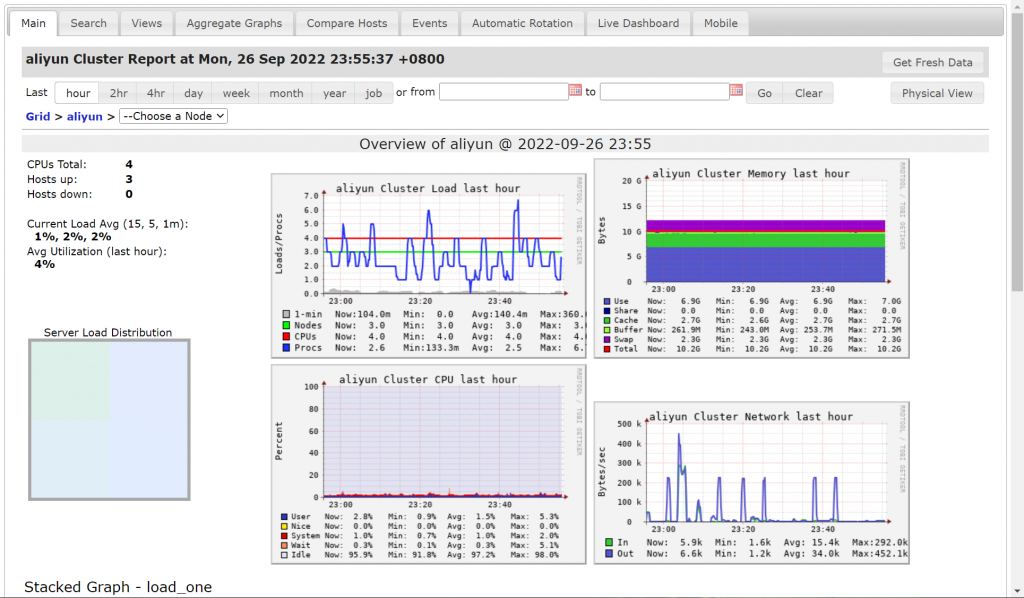
随着云原生的发展,Prometheus 作为一个开源的监控和报警系统,也受到越来越多人的关注,它是继 Kubernetes 后第二个加入 CNCF( Cloud Native Computing Foundation) 的项目。
Prometheus
作为一个监控系统,Prometheus 将采集的指标数据(metrics)以时序数据的方式存储。简单来说就是记录指标的时候带上了时间戳,而数据主要是以键值对的形式保存。
特点
- 一个多维度的时序数据模型,也即 metric + 关联的键值对;
- PromQL,一个查询语言;
- 不依赖分布式存储,单一的服务器节点就够了;
- 以 HTTP 的形式主动拉取指标数据(pull 模式);
- 支持通过内部 gateway 的形式推送数据(push 模式);
- 监控目标可以静态配置或通过服务发现;
- 支持图形面板;
组件
- prometheus 服务器,主动抓取和保存数据;
- 客户端库;
- gateway(push 模式);
- 各种功能的 exporters;
- 报警管理器 alertmanager;
- 其他支持工具;
架构
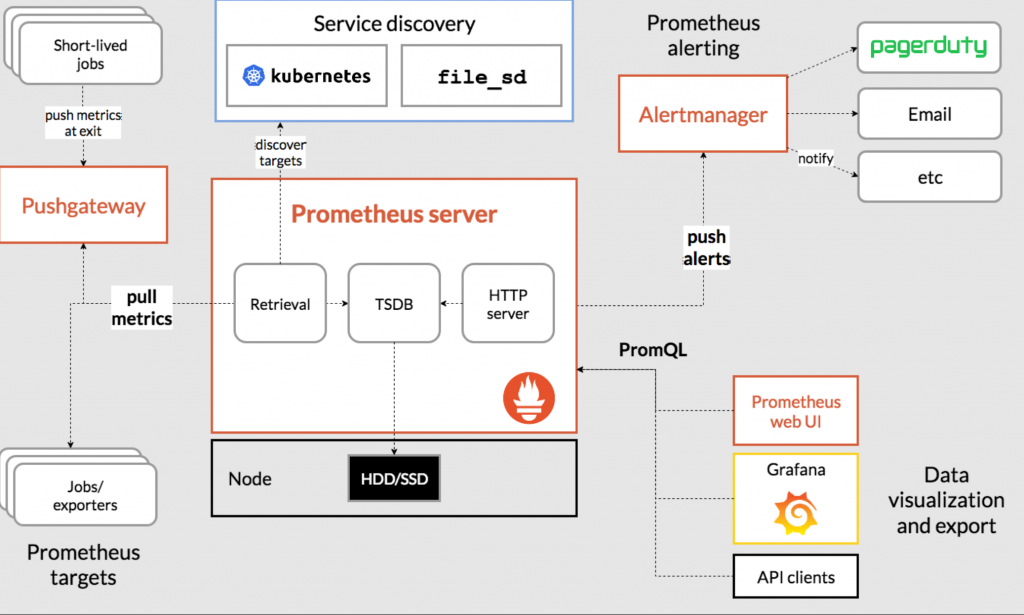
安装
首先从官方下载最新版本的二进制可执行文件:
$ wget https://github.com/prometheus/prometheus/releases/download/v2.37.1/prometheus-2.37.1.linux-amd64.tar.gz
$ tar -zxvf prometheus-2.37.1.linux-amd64.tar.gz其中有个示例配置文件 prometheus.yml,然后就可以直接启动了:
$ ./prometheus --config.file=prometheus.yml我们也可以用 supervisor 管理进程,配置文件:
$ sudo vim /etc/supervisor/conf.d/prometheus.conf
[program:prometheus]
directory=/home/ubuntu/vhost/prometheus
command=/home/ubuntu/vhost/prometheus/prometheus --config.file=prometheus.yml
autostart=true
autorestart=true
user=ubuntu
redirect_stderr=true
stdout_logfile=/home/ubuntu/log/prometheus.logPrometheus 启动后默认监听在 9090 端口,可以直接在浏览器访问 http://127.0.0.1:9090/metrics 查看它自身的指标数据:
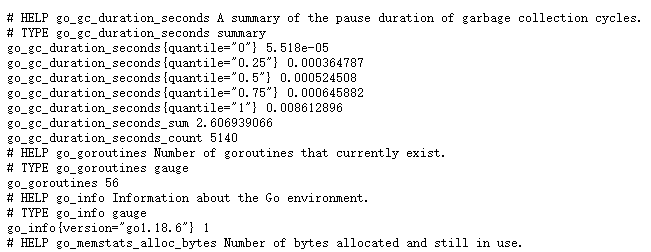
也可以访问 http://127.0.0.1:9090/graph 查询数据,查询语句还带智能提示:
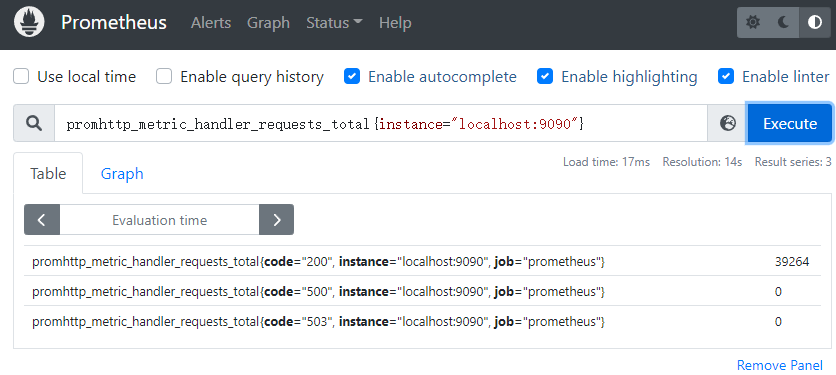
Exporter
通过上面简单的介绍我们已经知道 Prometheus 只负责采集和保存数据,而具体的指标数据需要自己输出。
不过对于常见的监控,官方和第三方都提供了相关的 exporter,基本上开箱即用。
Node Exporter
要监控 Linux 服务器的状态,我们可以直接使用官方的 Node Exporter。
如果是 Windows,则可以使用另一个 Windows Exporter。
从官方下载二进制可执行文件,然后直接启动:
$ wget https://github.com/prometheus/node_exporter/releases/download/v1.4.0/node_exporter-1.4.0.linux-amd64.tar.gz
# 解压
$ tar -zxvf node_exporter-1.3.1.linux-amd64.tar.gz
# 运行
$ ./node_exporter同样使用 supervisor 来管理:
$ sudo vim /etc/supervisor/conf.d/node_exporter.conf
[program:node_exporter]
directory=/home/ubuntu/vhost/prometheus
command=/home/ubuntu/vhost/prometheus/node_exporter
autostart=true
autorestart=true
user=ubuntu
redirect_stderr=true
stdout_logfile=/home/ubuntu/log/node_exporter.logNode Exporter 默认监听在 9100 端口,可以查看 http://127.0.0.1:9100/metrics 检查是否正常。
然后需要修改 Prometheus 配置,添加对 Node Exporter 的数据抓取,添加一个新的 job:
scrape_configs:
- job_name: "prometheus"
static_configs:
- targets: ["localhost:9090"]
- job_name: "node"
static_configs:
- targets:
- "localhost:9100"最后重启一下 prometheus:
$ supervisorctl restart prometheusHAProxy Exporter
对于 HAProxy,官方也有提供 Exporter;不过从 haproxy 2.0.0 开始,其自身也提供 prometheus 模块:
$ haproxy -vv
HAProxy version 2.4.14-1ubuntu1 2022/02/28 - https://haproxy.org/
Status: long-term supported branch - will stop receiving fixes around Q2 2026.
Known bugs: http://www.haproxy.org/bugs/bugs-2.4.14.html
Running on: Linux 5.15.0-37-generic #39-Ubuntu SMP Wed Jun 1 19:16:45 UTC 2022 x86_64
......
Built with Lua version : Lua 5.3.6
Built with the Prometheus exporter as a service
Built with network namespace support.
Built with libslz for stateless compression.所以我们可以直接在 haproxy 的配置中开启 prometheus exporter:
$ sudo vim /etc/haproxy/haproxy.cfg
frontend stats
bind 0.0.0.0:8404
option http-use-htx
http-request use-service prometheus-exporter if { path /metrics }
stats enable
stats uri /stats
stats refresh 10s访问 http://127.0.0.1:8404/stats 可以查看 haproxy 的运行状态:

而 http://127.0.0.1:8404/metrics 则是 prometheus 抓取数据的地址,修改 prometheus.yml:
scrape_configs:
- job_name: "haproxy"
static_configs:
- targets: ["localhost:8404"]Nginx VTS
如果想要监控 Nginx 的流量状态,则可以使用 nginx-module-vts,不过由于是第三方模块需要自己编译,可以参考 Nginx编译动态模块。
Nginx-module-vts 编译并加载后,就可以通过 /status/format/prometheus 获取到数据了,修改 prometheus.yml:
scrape_configs:
- job_name: "nginx"
metrics_path: "/status/format/prometheus"
static_configs:
- targets: ["localhost"]Grafana
在开发环境或调试可以使用 Prometheus 提供的 graph 来查看数据,而在生产环境中官方推荐 Grafana,其安装和配置可以参考官方文档。
Grafana 也提供了许多 Dashboards 可以直接导入使用,比如 Node Exporter:
ID:11074
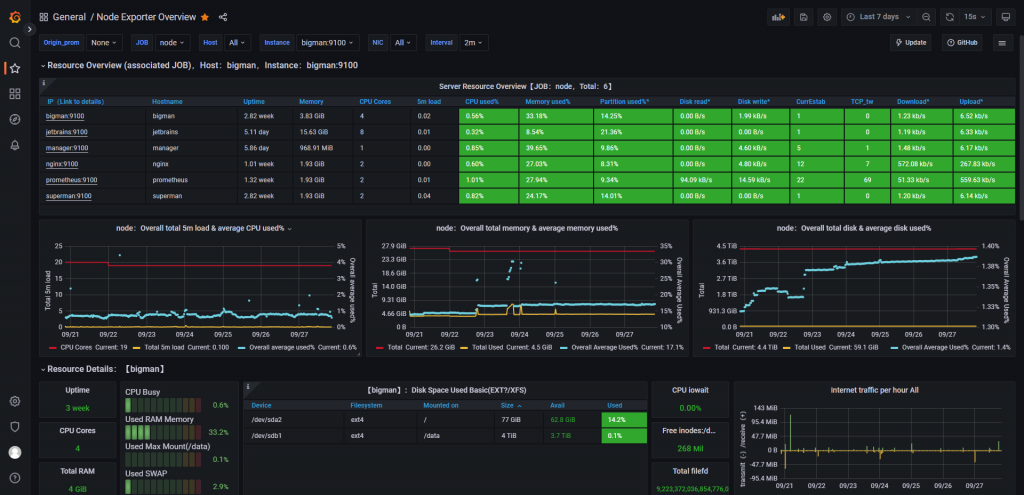
ID:1860

比如 HAProxy,ID:12693
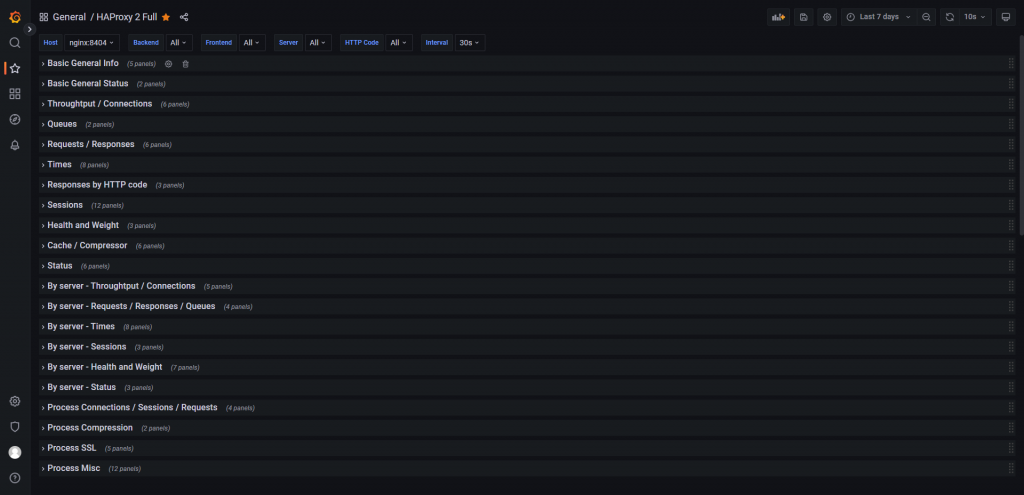
比如 Nginx VTS,ID:9785
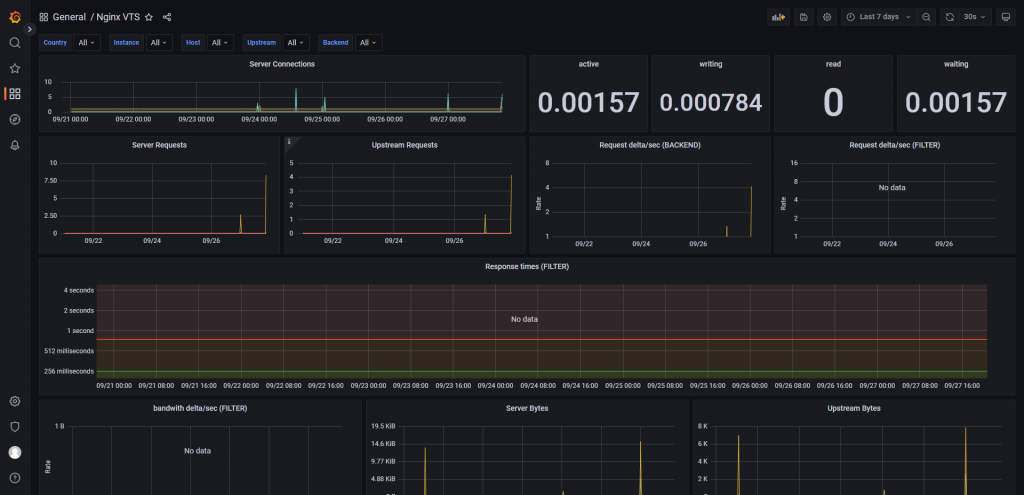
参考:


评论